Last updated:
30th July 2025
Accessibility at Polling Stations
Voting support for people with additional needs
Support to help you cast your vote
Having the ability to have your voice heard in elections is vital to democracy. Voting should be accessible to all voters regardless of any additional needs they may have. The following steps have been taken to help all members of our community to vote in person at their polling station.
Getting to your Polling Station
The name and address of your polling station is on your polling card. If you have lost or misplaced your polling card, you can type in your postcode in to the Where Do I Vote website which will tell you where your polling station is located and the approximate distance from your registered address to the polling station. It also provides directions for how you can get to your polling station.
All polling stations open at 7am and close at 10pm. If there's a queue at your polling station, you'll still be able to vote as long as you joined the queue before 10pm.
Car parking
Many polling stations have disabled parking bays. If you are voting at a polling station without designated disabled parking bays, we aim to display signage designated for disabled parking.
At polling stations where significantly higher than the usual level of traffic is anticipated, a Parking Attendant wearing a high visibility jacket, will be on site during peak voting periods who will be able to help identify an accessible parking bay.
Accessing your Polling Station
We aim to remove as many barriers as we can to ensure you can easily access your polling station.
Each polling station has the following:
- Level access or ramp access
- Wheelchair accessible polling booth
- Seating for people who have difficulty standing for extended periods to rest
- Polling staff on hand to assist you between the entrance, desk, polling booth and ballot box and exit
- Assistance dogs are welcome in all our polling stations
If you need extra support on polling day, please speak to a member of polling staff so they are aware of any adjustments needed to enable you to vote. They will be wearing ‘Here to Help’ badges to help you identify who is working at the polling station.
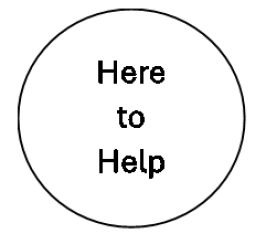
Communicating your needs
If you find it difficult to express that you need assistance verbally, you can print off a My Rights Form. This is a document that you can complete and pass to polling staff so they can understand the adjustments needed to enable you to vote.
If you choose to do this, please show your My Rights form to a member of polling staff as soon as you arrive at the polling station. This will let the polling staff know your support needs and help you cast your vote.
Find out what takes place when you vote in person
If you haven’t been to a polling station before, or if you would like to refresh yourself on what happens when you vote, make sure to watch the videos below to see what it is like to vote in a polling station:
Photo Identification (ID) checks
When you arrive at your polling station, a member of polling staff will ask for your name and address, and check that you are on the electoral register. You will also need to show photo ID. Polling staff will ask to see your ID, check that your ID is acceptable, and that it looks like you.
Read the Voter ID and Voting Easy Read Guide (PDF document) for information about Voter ID and how you can apply for a Vote Authority Certificate if you do not have any photo ID and also more about voting in an election.
Anonymous Voters
If you are registered to vote anonymously, you will be asked to show your Anonymous Elector’s Document (AED) and your poll card.
Face Coverings
If you wear a face covering for any reason, such as a mask worn on medical grounds or a face veil worn on religious grounds, you will be asked to remove it so polling staff can check your photo ID looks like you. You can ask to have your ID checked in private and all our polling stations are equipped with a privacy screen should you choose to have your photo ID viewed in private.
- Privacy Screen
- The privacy screen allows voters to remove their face covering in view of the polling staff member checking their identification, but the voter remains shielded from the eyeline of others.

- Mirror
- There will be a mirror available in the polling station to allow you to replace your face covering once your ID has been checked.
You can also request that a female member of staff checks your ID. This request will be granted where it is possible to do so.
Help completing your ballot paper
Each Polling Station has the following support and/or equipment available to help voters to complete their ballot paper.
Support from a companion
A Disabled person who would have difficulty marking their ballot can:
- Request the Presiding Officer to help mark their ballot paper for them. Presiding Officers are legally bound to secrecy, meaning they will not tell anyone who you voted for.
- Bring a friend or relative over the age of eighteen with them to the polling station to help you. This person will be able to mark your ballot paper for you. They will be asked to complete a short form saying they have recorded your vote faithfully.
Voting aids for blind and partially sighted people
You can request the following items from a member of the polling staff team.
- A large print version of a ballot paper.
- This can be used to support you, but you will have to use the smaller ballot paper to cast your vote.
- A tactile voting device.
- This is a device you put on top of your ballot paper which covers each option with a number (raised text and in braille) and a flap to open to mark your ballot paper.
- Magnifiers and additional lighting. To assist you when viewing the ballot paper.
You can take your phone into the polling booth to use magnifier or text-to-speech apps, or the phone torch to improve lighting. But you must not take any photos inside the polling station.
Other adjustments available
- You can bring and use your own pen/pencil.
- Pencils grips are available in all polling stations to help with fine motor skills, arthritic conditions, recovery, or those requiring sensory feedback.
If you aren't sure what to do on polling day, ask a member of polling staff. They are there to help.
You can also contact Electoral Services here if you require further accessibility information for your polling station.
Unable to vote in person – Vote by Post/Proxy
For some people going to the polling station can be inaccessible for a range of varied reasons, such as work or caring commitments. Because of this, there are different options to cast your vote. For further information click on the following link: vote by post or proxy.
Children at the polling station
You can bring your children to the polling station and would encourage it to help educate them about democracy. But children are not allowed to mark your vote on the ballot paper.
Useful links
- Voting at a polling station (Electoral Commission)
- Voting with sight loss (RNIB)
- Voting with learning disabilities or autism (My Vote My Voice)
